- Getting started
- Installing Theme and Plugins
- Demo Content Installation
- Theme Options
- Sidebars / Widgets
- Setting the slider
- Setting the pages
- Setting the Blog
- Setting the Portfolio
- Setting the Doctors (Team Members)
- Setting the Testimonials
- Setting the Client's Logo
- Visual Composer
- Setting WPML Multi-Lanuage
- Translation
- Shortcodes
- FAQ
- Migrate
- Sources / Credits
Migrating from "Apicona" to "Apicona Advanced"
About "Apicona Advanced" style

From Apicona v12.0, we are providing two style to select. The new style is called "Apicona Advanced" and current style is called "Apicona". Both styles are mostly same but the "Apicona Advanced" has some extra features and a new look.
So "Apicona Advanced" has all the features of "Apicona" style with some extra options.
- You have two style to choose: "Apicona" and "Apicona Advanced"
- "Apicona Advanced" style has all the options from "Apicona" with some extra new options.
- "Apicona" style is for our existing clients who want to get same look as it is now.
- "Apicona Advanced" is latest look and it represents current trend.
- "Apicona" style user (current user) can switch to new "Apicona Advanced" style easily.
If you are already using "Apicona" (current) style and you can switch to "Apicona Advanced" style than please follow steps given below.
If you are already using "Apicona" theme
If you are already using "Apicona" theme than you need to follow steps given below:
- First, update the Apicona theme:
Update the Apicona theme to v12.0 or newer version if not - Than, run the migration process:
This will copy all your current settings to new style - Afte that, do some corrections:
Changes that are not handled by the migration process.
Attention Please make sure you have latest version of WordPress installed. Also please see WordPress offical page for minimum requirements.
Javascript must be enabled on browsers viewing this theme. Though non-javascript browsers are supported, this is necessary for full-feature experience.
1. Update the Apicona theme back to top
You can update theme easily using "Envato Market" plugin. We described all the steps on the FAQ page. Please click here and read instructions for how to update theme theme.
2. Run the migration process back to top
After updating the theme, please follow steps given below:
- Login to admin section and go to Theme Options:
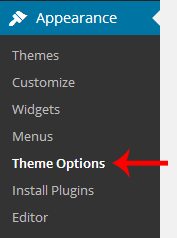
- Than go to "Layout Settings" tab and click on the "Change Theme Style" section:

- You will see details like this (please read all details) :

- Select the new "Apicona Advanced" style and click the "I agree, continue migrate process" button:

- Now you will see the process will be working and it will be finished in just 5 or 10 seconds. Also the Theme Options page will be automatically refreshed:

- Done! Now you need to follow steps given in below section.
3. Do some corrections back to top
Now you finished migration process. You will get some extra options in Theme Options, Page/Post meta boxes and also fresh new look.
Please note that migration process has copied all your settings so you will not see any difference after migration. But you got new header style in "Theme Opitons" section and new options in page builder elements. You can also change the skin color and check the new Red color of Apicona Advanced. You can modify and select different header styles to check.
There are some steps need to do to correct all page content. Please follow steps given below:
- Modify ROW to set full width:
After migration, the ROW is boxed on all pages. Like this:

To solve this, just edit the ROW and select "Stretch row" option in "Row strech" settings:
Save the page and now you will see the ROW is stretched like this:
- Introducing a fresh new Service Box element:
We created a fresh new "ThemeMount Service Box" element. The original "Apicona Service Box" is renamed and now it's called "Apicona Service Box (OLD)". See below:

This is the new Service Box element:

We recommend you to replace all current Service Boxes with this new Service Box element. You will find lot's of options in this new Service Box element. You need to edit each page and replace the current Service Box with new Service Box.
Enjoy the new Apicona style.
Note: If you found anything broken than please contact us via our official support system at http://support.thememount.com/ and our support team will guide you for this.
